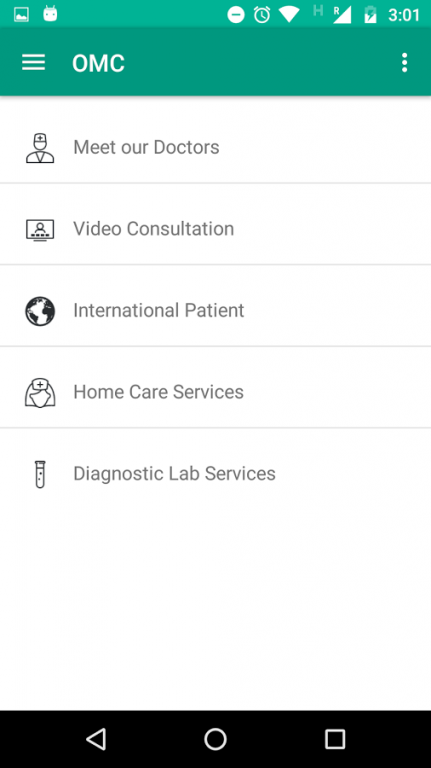OMC 1.3
Download
Free Version
Publisher Description
OnlineMediConsulting, is Co-founded by alumnus of IIM, IIT and Medico. This application not only provide, Doctor appointment but ensure Video Conferencing between patient & doctor, ending with prescription on diagnostics. At OnlineMediConsulting we ensures that the data and reports are well archived on cloud for any time access to patient and doctor. We maintain complete confidentiality on this matter. We are here to provide 360 degree solution for all medical need one can desire, be it Home Visit of Doctors, Delivery of Medicine at Discounted rates, Collection of sample for Diagnostics, Nurses and Physiotherapist visit at Home, Air and Ground Ambulance Service and Medical Equipment on Rent for post-surgical care.We assure and guarantee Best in Class and most Cost Effective Medical aids for International Patients, our Tie-up with best in class Hospitals validates our credibility claim We have offices across 6 countries and are expanding Global Branches
About OMC
OMC is a free app for Android published in the Health & Nutrition list of apps, part of Home & Hobby.
The company that develops OMC is Online Medi Consult Pvt. Ltd.. The latest version released by its developer is 1.3.
To install OMC on your Android device, just click the green Continue To App button above to start the installation process. The app is listed on our website since 2016-12-08 and was downloaded 3 times. We have already checked if the download link is safe, however for your own protection we recommend that you scan the downloaded app with your antivirus. Your antivirus may detect the OMC as malware as malware if the download link to com.onlinemediconsulting.omc is broken.
How to install OMC on your Android device:
- Click on the Continue To App button on our website. This will redirect you to Google Play.
- Once the OMC is shown in the Google Play listing of your Android device, you can start its download and installation. Tap on the Install button located below the search bar and to the right of the app icon.
- A pop-up window with the permissions required by OMC will be shown. Click on Accept to continue the process.
- OMC will be downloaded onto your device, displaying a progress. Once the download completes, the installation will start and you'll get a notification after the installation is finished.